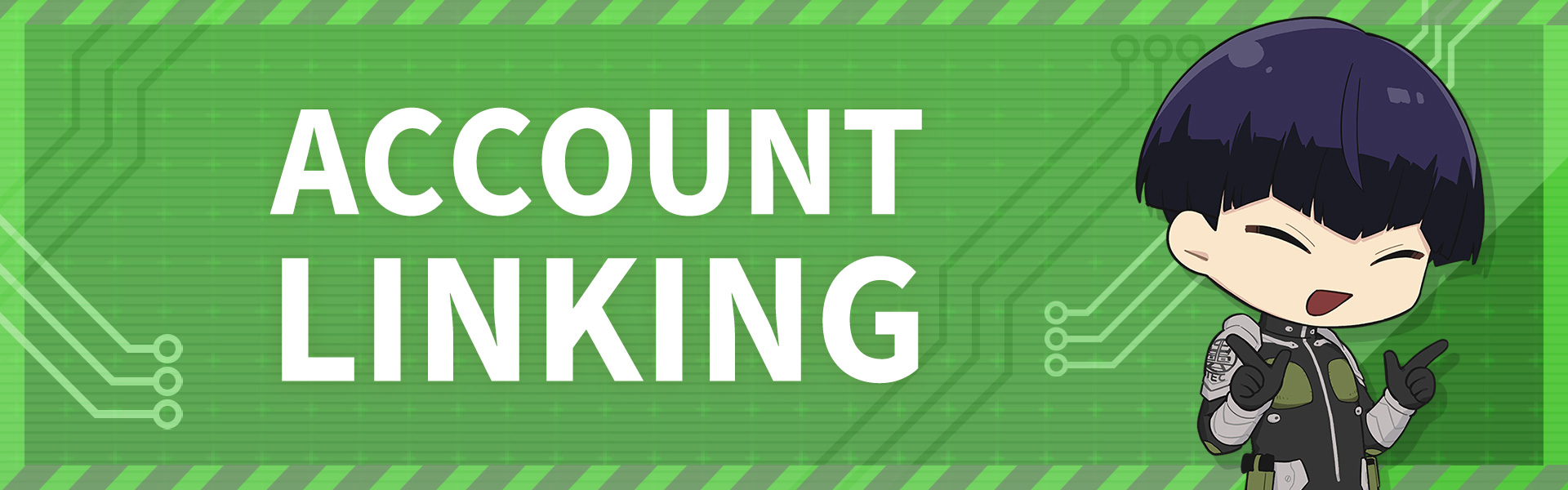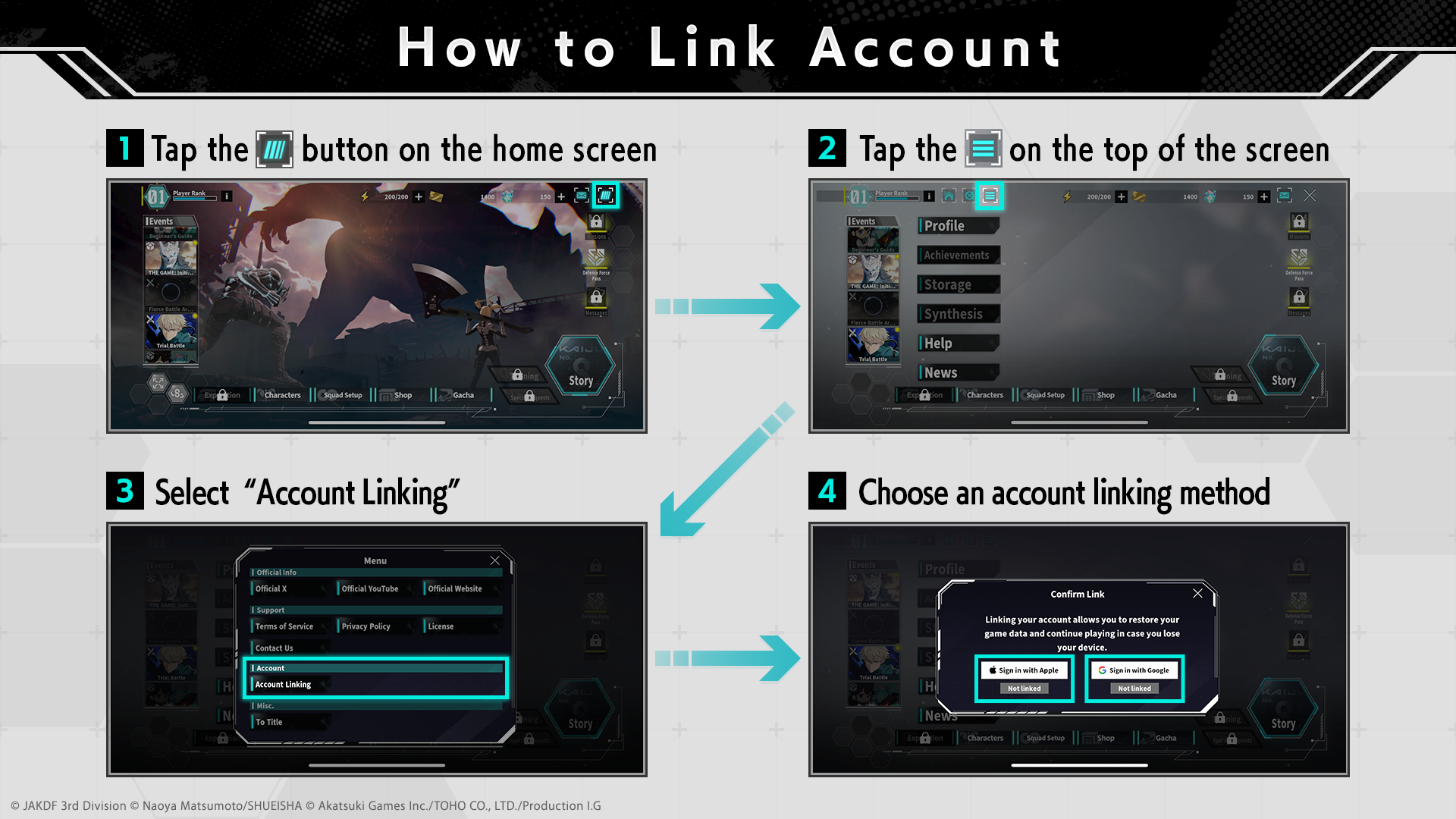Important
Account Linking Recommended
Update
Data Update & Event Preview
Event
[Updated] Mop-Up Operation Now Available!
Update
[Updated] Version 1.4.2 Update Now Live
Known Issue
[Updated] Regarding the Issue with Unipart R&D
Event
Large Conquest: Absolute Perimeter Now Available!
Known Issue
[Updated] Regarding Currently Confirmed Issues
Event
Fierce Battle Area (Limited): Incremental Grandeur Now Available!
Gacha
[Limited] Wang Meixing Pickup Gacha Now Available!
Gacha
Paid-Only ★5 Guaranteed Gacha Now Available!
Gacha
[Limited] Sagan Shinomiya Pickup Gacha Rerun Now Available!
Gacha
Reno Ichikawa Pickup Gacha Rerun Now Available!
Event
Main Story Ch. 7 Release & Celebration Event
News
Defense Force Pass Now Available!
News
Monthly Items Reset
Update
[Updated] Data Update & Event Preview
Event
[Updated] Raid Battle: Kaiju No. 10 (Giant Form) Now Available!
Gacha
8 Free Pulls Daily Gacha Now Available!
Event
Fierce Battle Area (Permanent): Tachikawa New High Difficulty Stages!
Update
Version 1.4.1 Update Now Live
Gacha
Kikoru Shinomiya Pickup Gacha Now Available!
Update
Version 1.4.0 Update Now Live
Gacha
[Limited] Akari Minase Pickup Gacha Now Available!
Event
Expedition HARD Mode Added!
Event
New Training: Fungal-Type β Added!
News
Changes to Weekly Limit and Stamina for Identified Kaiju Neutralization
News
New Shop Arrival: Defense Force Support Special Pack!
Known Issue
[Updated] Regarding Issue with Fierce Battle Area
Event
New Training: Caudata-Type α Added!
News
[Updated] Version 1.2.2 Update Now Live
Event
New Training: Armored-Type α Added!
News
PC (Steam®) Version Now Available!
News
Version 1.2.0 Update Now Live
Important
Official Release & Pre-Registration Rewards
News
The KAIJU NO. 8 THE GAME Web Store
News
Release Celebration Items—Value Items Now On Sale!
Event
[Updated] Mop-Up Operation Now Available!
Event
Large Conquest: Absolute Perimeter Now Available!
Event
Fierce Battle Area (Limited): Incremental Grandeur Now Available!
Gacha
[Limited] Wang Meixing Pickup Gacha Now Available!
Gacha
Paid-Only ★5 Guaranteed Gacha Now Available!
Gacha
[Limited] Sagan Shinomiya Pickup Gacha Rerun Now Available!
Gacha
Reno Ichikawa Pickup Gacha Rerun Now Available!
Event
Main Story Ch. 7 Release & Celebration Event
News
Defense Force Pass Now Available!
News
Monthly Items Reset
Event
[Updated] Raid Battle: Kaiju No. 10 (Giant Form) Now Available!
Gacha
8 Free Pulls Daily Gacha Now Available!
Event
Fierce Battle Area (Permanent): Tachikawa New High Difficulty Stages!
Gacha
Kikoru Shinomiya Pickup Gacha Now Available!
Gacha
[Limited] Akari Minase Pickup Gacha Now Available!
Event
Expedition HARD Mode Added!
Event
New Training: Fungal-Type β Added!
News
Changes to Weekly Limit and Stamina for Identified Kaiju Neutralization
News
New Shop Arrival: Defense Force Support Special Pack!
Event
New Training: Caudata-Type α Added!
News
[Updated] Version 1.2.2 Update Now Live
Event
New Training: Armored-Type α Added!
News
PC (Steam®) Version Now Available!
News
Version 1.2.0 Update Now Live
News
The KAIJU NO. 8 THE GAME Web Store
News
Release Celebration Items—Value Items Now On Sale!
Important
Account Linking Recommended
Update
Data Update & Event Preview
Update
[Updated] Version 1.4.2 Update Now Live
Known Issue
[Updated] Regarding the Issue with Unipart R&D
Known Issue
[Updated] Regarding Currently Confirmed Issues
Update
[Updated] Data Update & Event Preview
Update
Version 1.4.1 Update Now Live
Update
Version 1.4.0 Update Now Live
Known Issue
[Updated] Regarding Issue with Fierce Battle Area
Important
Official Release & Pre-Registration Rewards
2025-09-02T10:00:00Z